Ten tips for the right NAS
Support in selecting the right storage system

1. Number of data media
A NAS can usually accommodate several hard disks or SSDs. Depending on their number, interfaces and size, you determine the total capacity as well as the speed of the NAS.

2. RAID Level
Different RAID levels can be set up in a NAS to protect the data effectively. It is important to choose the mode that best suits your needs.

3. Performance
Depending on the type of application, you may need a NAS system with high I/O performance or transfer rate for small or large files.

4. Expandability
Besides the size of the system needed, the option for expansion is also an important factor. Many systems can be expanded via expansion ports with JBODs to provide additional storage space. (Scale-up)

5. Scalability
Many systems should not only increase in capacity, but also in performance when expanded. This can usually only be achieved by creating additional NAS systems in parallel or via a distributed file system. (Scale-out)

6. Reliability
A NAS offers protection against data loss through RAID or erasure coding. In addition, NAS systems can also be equipped with backup options (LTO) or even permanent mirroring. Keyword high availability.

7. Costs
Large NAS systems can of course be built cheaply and securely. Open source variants often save considerable licence fees. Systems with lower performance requirements can also be built with inexpensive hard disks at an attractive price.

8. Compatibility
Not all NAS systems are compatible with all operating systems and applications. Therefore, it is important to select beforehand with which requirements and operating systems they must interact.

9. Security
A decisive factor in RAID and NAS systems is security. Therefore, encryption algorithms must be used, access must be controlled and backups must be scheduled.

10. Support
Even NAS systems are not immune to hardware or software errors. Sometimes external help becomes necessary, which can be booked at the time of purchase.

Individual and non-binding consultation
Of course, we will be happy to advise you if our small guide is not enough for you. Give us a call or send us a message.
More news articles

The VMShutdownManager ensures a smooth restart after planned maintenance or a malfunction-related outage.
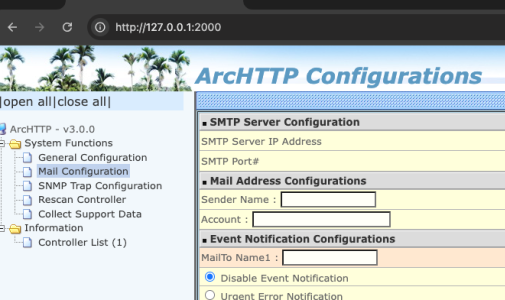
Step-by-step instructions: How to install MRAID ArcHttp, ArcSAP and Command Line Interface (CLI) on an Areca system.

How to install Thunderbolt drivers for Areca ARC-8050 systems under Windows 8, 10 and 11.
