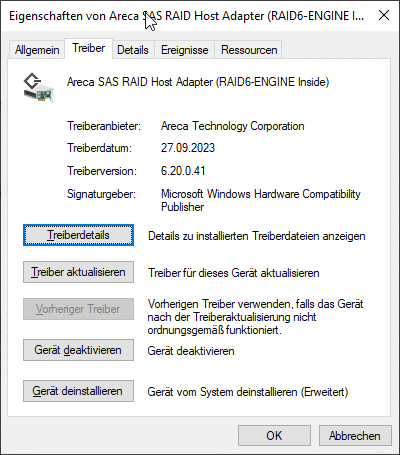Areca driver installation for ARC-8050 Thunderbolt systems
How to install Thunderbolt drivers under Windows
Areca Thunderbolt i386 driver (32-bit) under Windows 10/Windows 8
- Under a 32-bit operating system (Windows 10/8), you need the i386 driver:
https://www.areca.us/support/s_thunderbolt/driver/install_thunderbolt_i386.zip - You can find an alternative download link here:
https://cloud.starline.de/s/addQwG8wTxzpHJ6
The 32-bit driver for Windows 10 and Windows 8 of the Thunderbolt installer contains the following versions:
Driver : ArcMSR-6.20.00.33-2017/09/06
Driver : ArcQFC-1.0.0.0-2018/03/23
ArcHttp : V2.5.2-2018/12/20
CLI : V1.15.13-2018/12/20
Installing Thunderbolt drivers under Windows
Overview on the Areca website
Select accordingly for your system:
- Select Thunderbolt x64 for Windows 10/Windows 11 and 64-bit. Or alternatively from Starline-Share download link.
For older Windows versions (8 or 10) in 32-bit:
- Select i386 version. Or alternatively from Starline-Share download link.
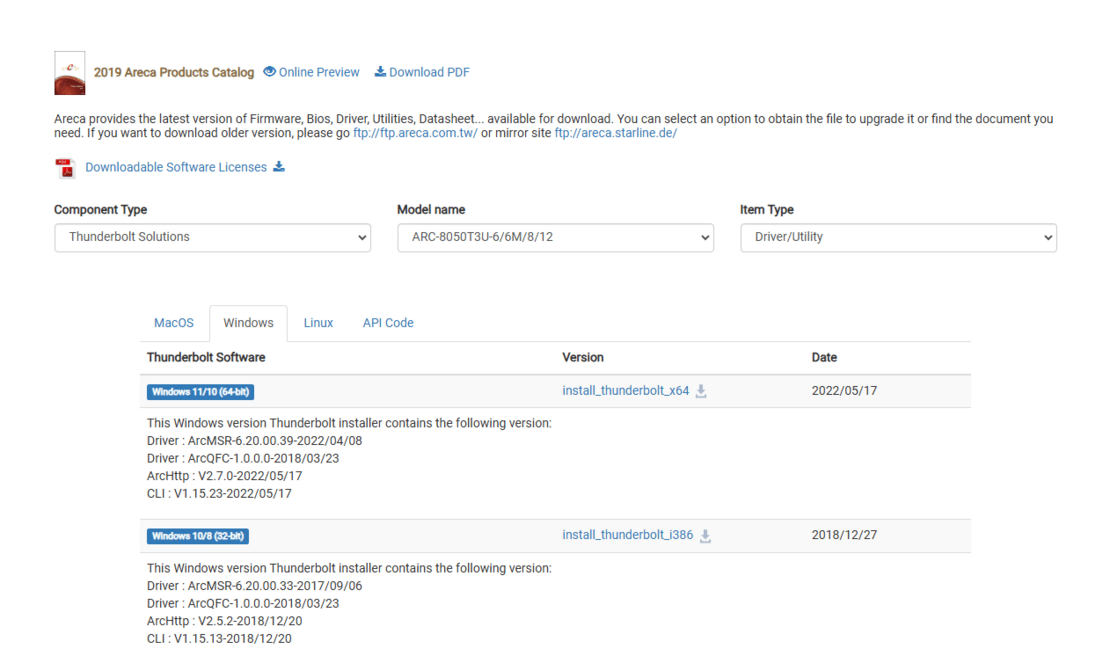
After the download is complete:
- execute the downloaded Installer.exe file
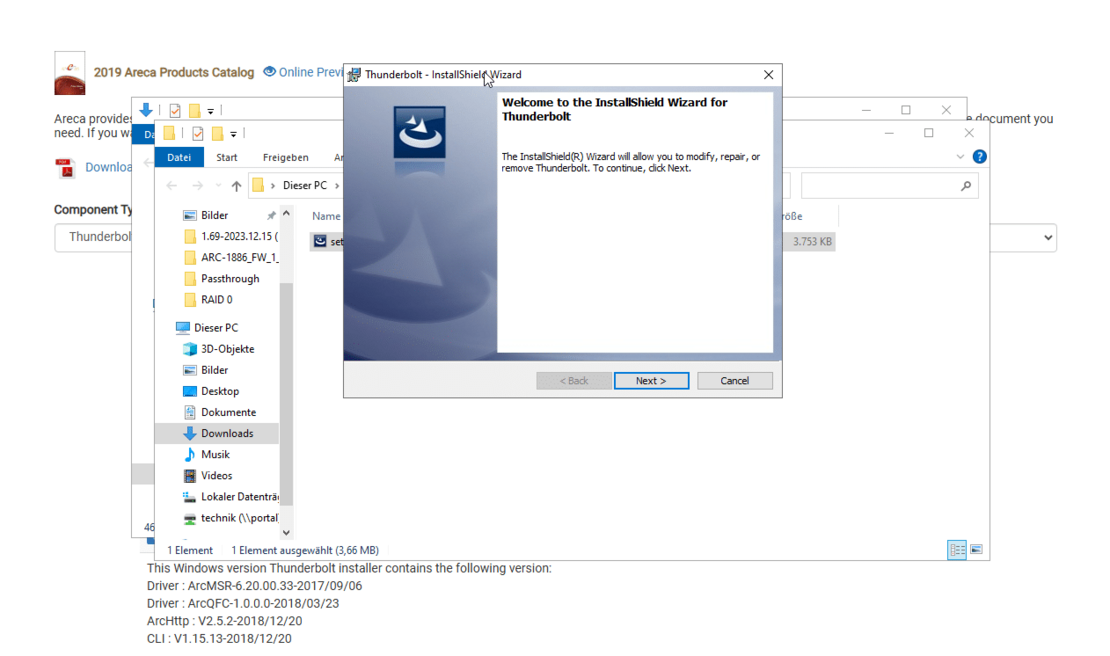
The components included in the installer
- ArcHttp tool for management
- CLI tool (Command Line Interface) at console level
- ArcMSR driver
- ArcQFC driver
and click on Next.
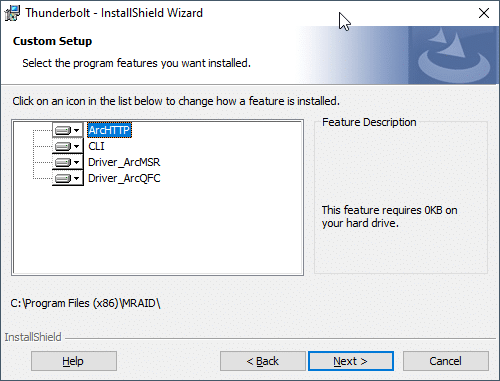
If installed correctly, you will now find the legacy driver in the Windows Device Manager in the Storage Controller category as Areca SAS RAID Host Adapter.
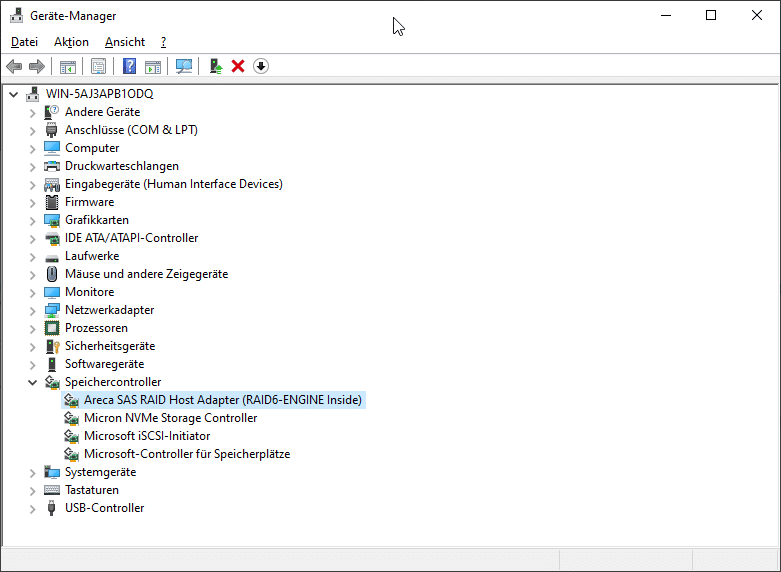
- You can display the currently installed driver version by right-clicking -> Properties.
- There you will also find the installed driver version ( 6.20.0.41) and the respective driver date (27/09/2023).