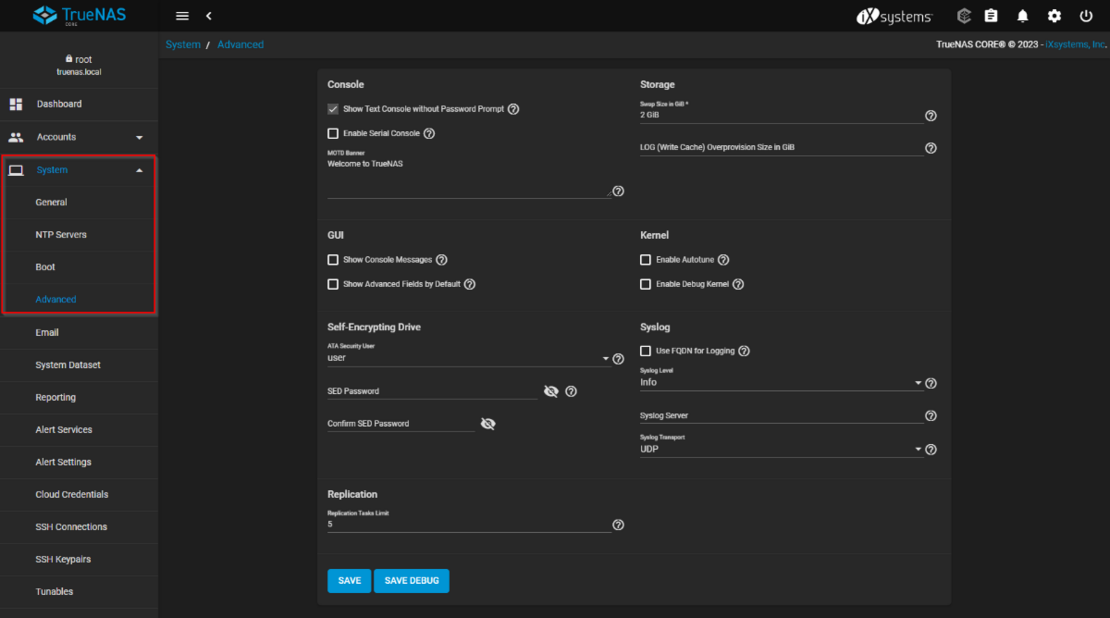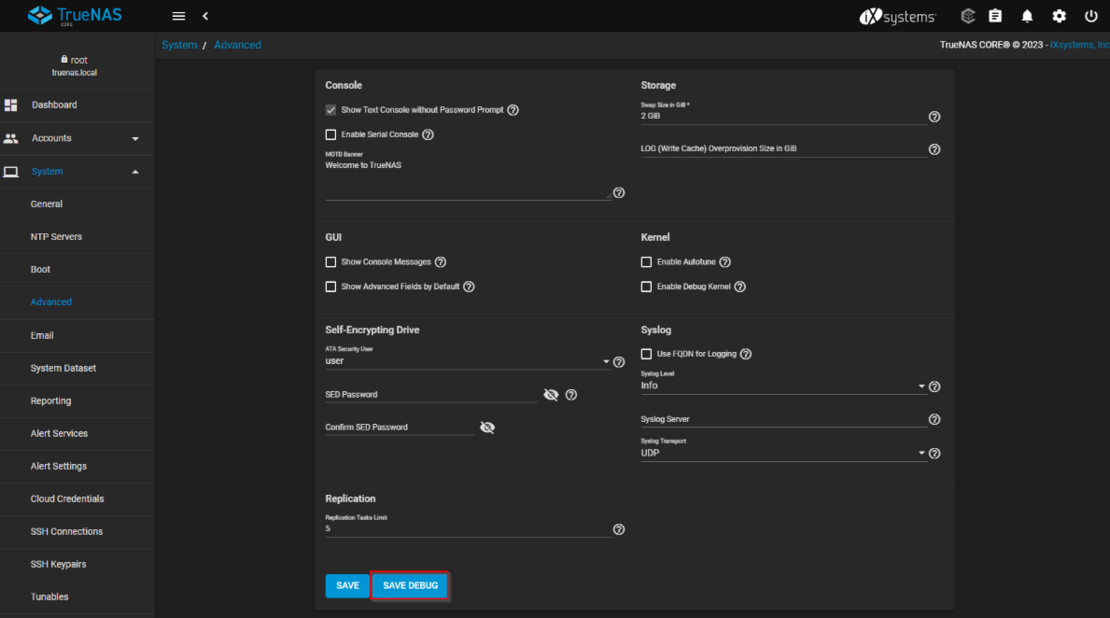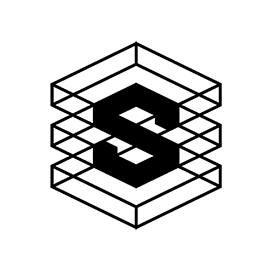Back up logs under TrueNAS CORE
Log files are important protocols to keep.
4.
Download logs:
- Click on the "SAVE DEBUG" button.
- TrueNAS will now collect all system information and logs and compress them into a single file.
- After the process is complete, you should be prompted to download a file with the extension ".tgz". This is the debug archive.