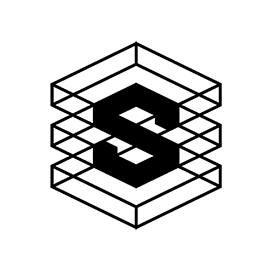Kubernetes – A control center for containers
Kubernetes comes from the Greek word for helmsman and includes a container orchestration platform developed by Google as open source. It is generally used for deployment, management and monitoring in environments that have been virtualized on the basis of containers.
Complex solutions in particular - with a large number of containers - require a controlling instance: as a container cluster manager, Kubernetes takes over the allocation of resources and regulates the assignment of containers to nodes, for example. In HA environments, this controller ensures that workloads are automatically distributed to other nodes if a cluster node fails. This also applies to the load distribution of the smallest deployable units under Kubernetes: the pods.

The director: K8s
K8s is currently the most popular orchestration tool for effectively managing containers. It commands Linux distributions as well as MacOS and Windows. The tool was created by Google as open source software and donated to the Cloud Native Computing Foundation (CNCF) after it was founded in 2015. The aim was to promote cloud computing, microservices and container virtualization.
Lightweight or heavyweight
A slimmer version of the actual Kubernetes (K8s) - which has emerged as a quasi-standard - has been designed: K3s is only a few megabytes in size, less power-hungry and yet fully compatible with K8s. It is therefore ideal for systems with ARMv7 and ARM64 CPUs as well as those with less memory. In purely functional terms, K3s does not differ from K8s.
The installation
Installing Kubernetes is sometimes difficult due to its complexity. In the first step, the user must decide whether (bare-metal) and which operating system is to be used, as well as which distribution - K8s (Normal Kubernetes) or K3s (Lightweight Kubernetes) is to be used.
The next step is to use Kubernetes to determine whether a cluster with one (minikube) or several nodes (Kubeadm) should be set up. The minikube and Kubeadm toolkits are part of Kubernetes - but they are not the only ones. Docker, for example, is also a tool for Kubernetes.
This is followed by the setup and configuration of the individual components such as API servers etc. controller and scheduler as well as the worker nodes. Thorough planning and knowledge of the underlying architecture of Kubernetes is essential to ensure a smooth installation and configuration.
What alternatives are there for Kubernetes?
- Amazon ECS
- Azk
- Docker Swarm
- Gardener
- Nomad
- OpenShift
- Rancher
What are the benefits of Kubernetes?
Advantages:
- Logical organization of containers via pods.
- Mechanisms for high availability (infrastructure and applications) available.
- As a Google development, cloud aspects were comprehensively taken into account.
- Many storage options (including SAN and cloud).
- Crashed apps or pods are automatically restarted
- High community response.
- Optimized for many small clusters.
Disadvantages:
- Not every application can be economically or technically integrated.
- Know-how in the segment is essential.