RAID 0+1 vs RAID 10
Consequences of inverse order
A RAID system (Redundant Array of Inexpensive Disks) can be operated from the primary RAID-Levels RAID 0 and RAID 1 performant but secured – however in different order. Either half of the disks are first combined into stripe sets and then mirrored (RAID 0+1 or RAID 01) or the pairs are mirrored and only then combined (RAID 10).
However, the net capacity and speed are the same for both variants. Therefore, we explore the following questions here: What happens when more than two disks are configured in a mirrored RAID set and what about data security? So what is the risk of another drive failure during the rebuild?

RAID 0+1
Half HDD inventory combined and mirrored
In the case of RAID 0+1, a stripe set with RAID 0 is only formed over half of all disks. In contrast to all other RAID variants, however, this so-called striping does not protect the data, but only creates a single drive from the many data carriers involved. However, the fact that the data is distributed across all the hard drives ensures a higher data transfer rate overall than with individual drives. And that’s exactly what administrators are taking advantage of.
Since the probability of failure increases with each hard disk involved in RAID 0, a protective method must be installed. RAID 1 (the mirroring) is responsible for this: The stripe set is thus mirrored to the other half of the HDD pool – which was also combined via RAID 0.
RAID 10
Mirroring of individual pairs
In RAID10 mode, the controller initially mirrors two hard disks on top of each other, creating a one-to-one copy. This corresponds to the RAID1 mode. This type of backup is usually used for RAID systems that consist of only two drives, such as boot partitions.
Thus, the drives cloned in this way already provide some protection, since this data is present in two places. The doubled hard disks are in turn combined into a virtual drive at RAID level 0 for performance reasons. This ensures speed on the host computer, as the data is available faster. However, RAID 0 by itself bears the risk that the entire data stock is lost if only one of the two drives in the RAID set fails. With RAID 10, this is compensated for by RAID 1 mirroring.
RAID 0+1 versus RAID 10
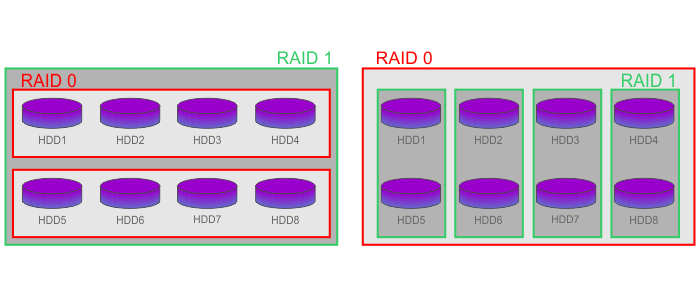
Security of... | ||
RAID 0+1 | versus | RAID 10 |
Suppose we configure a RAID 0+1 from eight disks. Then we have four disks in each RAID 0 and these two RAID 0 are mirrored as RAID 1. Now, if a disk fails in the first RAID 0, this RAID 0 is corrupt because there is no redundancy in a RAID 0. The data is only intact in the second RAID 0. If another disk fails in the second RAID 0, both RAID 0s will be corrupted and the data will no longer be available.
| How is it then with a RAID 10 of eight disks? Here we have four mirror pairs (RAID 1) of two disks each, which we combine to form RAID 0. If a disk fails, only one of the mirror pairs no longer has redundancy. All other mirror pairs are still intact. So for a data loss exactly the one disk of the mirror pair would have to fail, which has no redundancy anymore. | |
Probability of data loss
| ||
n/(2n-1)
| 1/(2n-1)
| |
Examples with four drive pairs:
| ||
4 / (2 x 4 – 1) = 0,571 |
| 1 / (2 x 4 – 1) = 0,143 |
57,1 % | 14,3 % | |
| The probability that all data will be lost if a second disk fails is more than 50%, actually 4/7 = 57.14%. Why? It does not matter which of the 4 disks in the second RAID 0 fails. And since there are only seven disks left after the failure of the first disk, even a failure of four out of seven disks will result in data loss. | The probability of this is 1/7 = 14.29%, because data loss only occurs when a particular disk of the remaining seven disks fails. The probability of data loss due to the failure of a second disk is therefore four times smaller with eight disks as RAID 10 than with RAID 0+1. | |
Conclusion
RAID 10 offers a significantly lower risk of data loss. The probability of data loss in the event of another drive failure – before an already defective disk can be identified and replaced – is significantly higher with RAID 0+1. The security of RAID 10 actually increases the more drives are included in the system.
