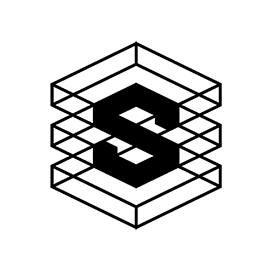What are containers?
Containers are software environments that share certain dependencies with the host system, such as the operating system kernel. Unlike virtual machines, which simulate an entire computer including the operating system and applications, containers use the host's operating system.
This means that several containers can use the same operating system on a single computer. Only the applications, including their data and runtime environments, are isolated and separated from each other within the container.

How is a container put together, what "technologies" are used?
Containers are a standardised unit of software, which means that as long as the necessary container engine is available, they can be run on any platform. This flexibility allows containers to be used across different environments, from simple Docker engines to more complex systems. However, it is important to consider compatibility with the host's operating system.
Containers utilise the host's operating system, which is why container images must be compatible with the core of the host operating system.
The following components are required for operation, as shown in the illustration:
- Infrastructure
- Operating Engine
- Container Engine *1
- System lib (Bins/LIB)
- Application (APP)
*1 A container engine is software that receives user requests, including command line options, retrieves images and executes the container from the end user's perspective (Docker...).
Containerization always runs the same on Linux-, Mac- and Windows-based systems, regardless of the infrastructure. Containers isolate an application and ensure that it functions uniformly.
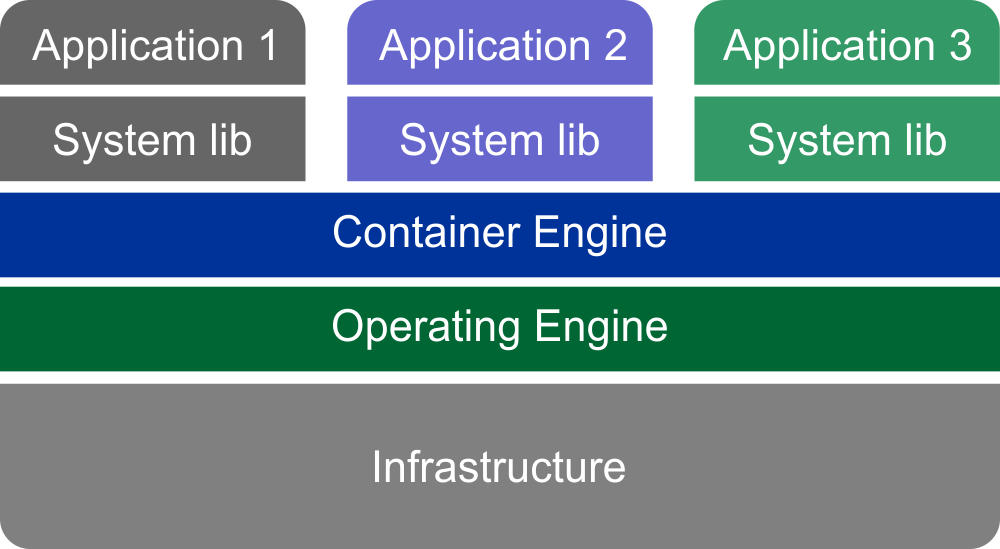
Why do you need containers?
Containers bring numerous benefits, especially in the corporate context, where the separation of processes is of great importance for various reasons.
They promote data security by enabling the isolated storage of information and preventing unauthorised access. Thanks to their resource-saving and efficient nature, containers contribute to optimised system operation.
How do I install a container?
To install a container solution, you first need an underlying operating system, such as any Linux variant, Windows or a UNIX-based system.
There are now various methods for setting up a container environment. Here are some examples of possible container engines:
- Docker
- Linux-VServer
- Imctfy
- LXC (for example Proxmox)
- LXD
- OpenVZ
- Singularity
- systemd-nspawn
- Podman
What is the difference to virtual machines (VMs)?
In the world of IT, both containers and virtual machines (VMs) are at the heart of virtualization strategies, although they differ in their approach and efficiency.
VMs are characterized by their ability to provide comprehensive virtualization of the operating system. This makes them the first choice when it comes to running completely isolated environments on a single server. Their versatility allows various operating systems to be run in parallel, enabling broad compatibility on a single hardware base.
Containers, on the other hand, focus more on the application level by using the host's operating system and sharing it with other containers. They only encapsulate the application itself and its direct dependencies. This approach makes containers lightweight and enables them to be started up and shut down quickly, resulting in a significant reduction in resource consumption.
In contrast to VMs, which are predestined for the isolation of operating systems on a server, containers open up an efficient and flexible method for the provision of applications. This approach shows its strengths particularly in the development phase and when hosting microservices, as it enables portability between different environments without significant overheads.
What is the advantage of containers?
Here are some points about the advantages of containers:
- Lower resource requirements and low overhead
- Fast starting and running of containers
- Secure separation of applications in different containers
- Quick and easy moving of complete applications including their runtime environments to other systems
- Good scalability and simple adaptation of capacities to the requirements of the application
- Large container setups distributed across several computers can be realised
- Easy to manage
- No license costs: Container technologies such as Docker avoid license fees compared to traditional VMs that use licensed operating systems such as Windows. The use of open source containers does not result in any operating system license costs, which reduces operating costs and makes containers a cost-effective alternative.