Logfile Export: Open-E
How to export your log for JovianDSS and DSS V7 systems from Open-E.
Send us this file when submitting your support request.
In case of failover clusters we need the logfiles of both servers.
Send us these logs when submitting your support request.
Around Open-E

Open-E DSS V7 is End of Life from 31.10.2024. Here you will find an overview of the possible alternatives with advantages and disadvantages.

Here you will find instructions for exporting log files for various IT and storage systems.
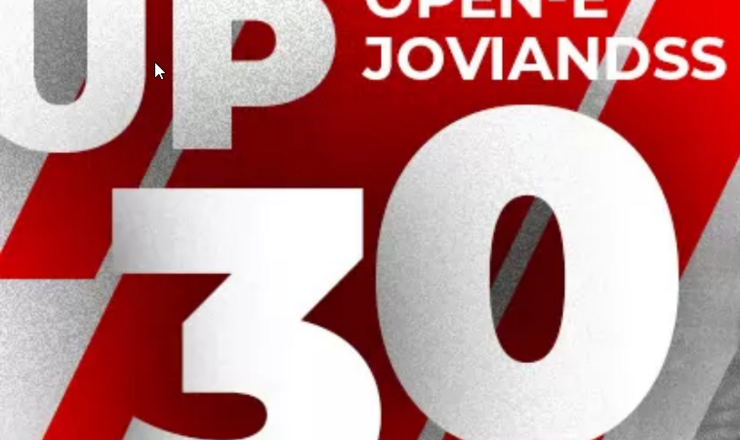
Open-E update for JovianDSS improves storage performance, reliability, security and cost efficiency.








