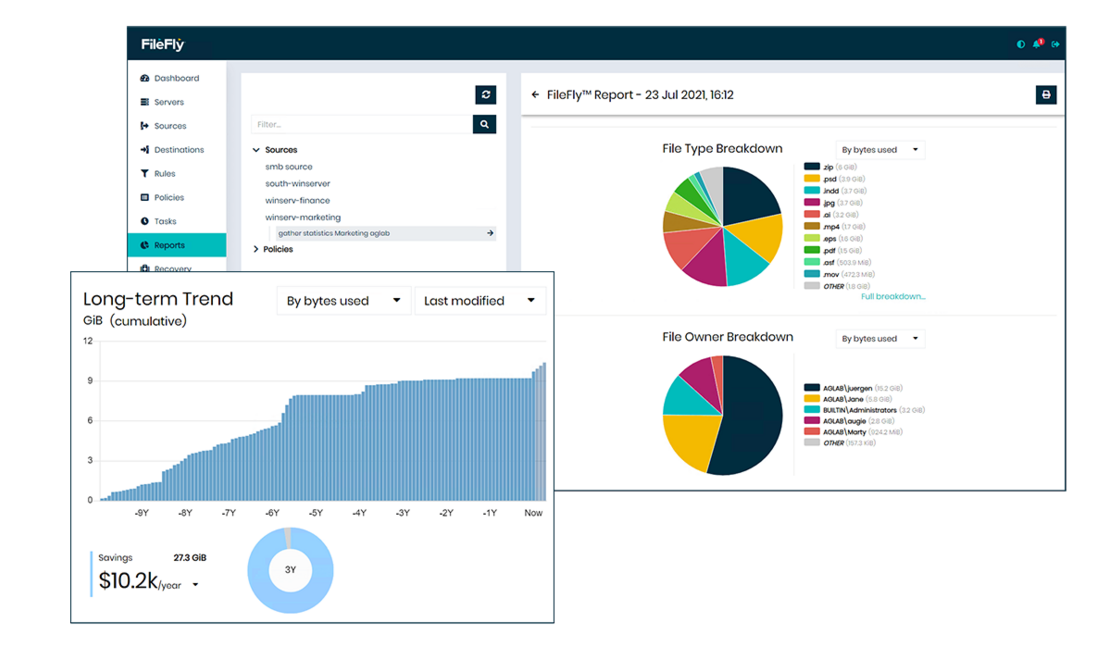Reduce Costs and Reclaim Capacity
Keep your fast primary storage free for important data with FileFly from DataCore
Big cleaning with DataCore FileFly
DataCore’s tiering tool FileFly independently moves less important files to less expensive object storage.
FileFly provides policy-based file tiering as a complement to DataCore Swarm to offload critical data assets from Windows File Servers and SMB shares to more cost-effective Object/Cloud Storages (Swarm). Especially in times of disrupted supply chains, this measure offers high savings potential, as existing storage space is precious and new hardware can be expensive.
The customer thus saves space in the primary storage and uses its performance effectively for the data that is important in the workflow. FileFly offloads less relevant files to the less expensive secondary storage.
Functions at a glance
- Automated migration of cold files from multiple Windows filers to object/cloud storage.
- Easily create custom policies to select files for migration.
- Intuitive, web-based management console to control data mining and file tiering policies for multiple file servers.
- After specifying the source and destination, FileFly works independently in the background.
- Flexible tiering schedules avoid conflicts with workloads.
- Migrate transparently without impacting users and applications.
- Easy provisioning of the original files from the object store by the user himself.
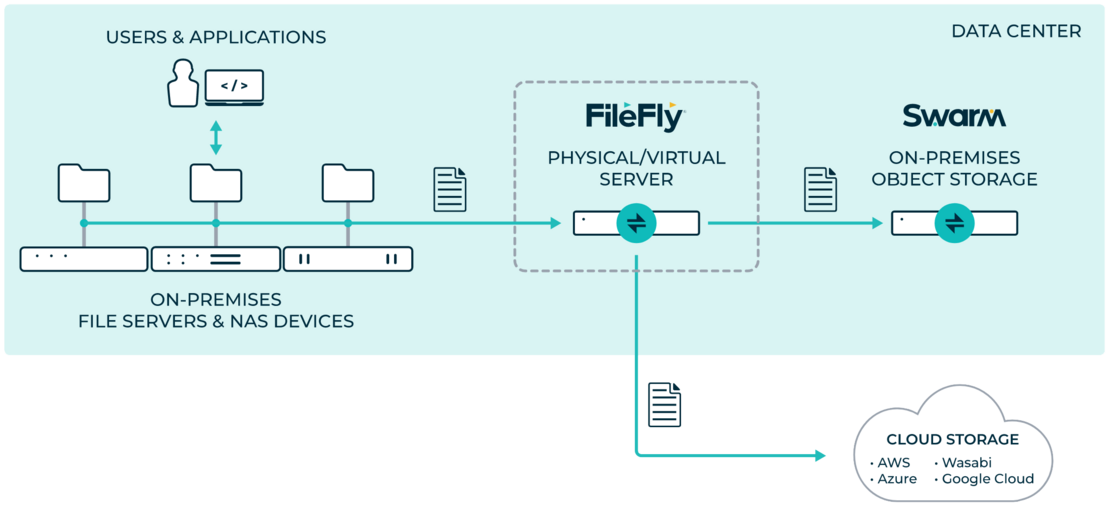
How FileFly works
FileFly regularly moves less relevant files to the less expensive object or cloud storage. You define the rules and guidelines in advance: Similar to an e-mail filter – for example under Outlook – you determine which file types FileFly should consider. After that, you just set the conditions and specify the actions that FileFly will take in the future.
For example, the terms could be:
> Migrate all files with the extension *.mp4 that have not been accessed by the marketing file servers in the last 12 months to the DataCore Swarm object store. Schedule the migrations for Friday night, 23:30, when there is very little activity on the servers. <
By the way, as soon as new .mp4 files meet the criteria, they are migrated automatically. Specific names, size ranges, age, ownership and permissions can also be selected. The original files can be located on Windows file servers or NetApp and Isilon NAS systems shared via SMB/CIFS.

The analysis tool clearly shows which file types require the most storage space and the extent of the savings.
Your advantages at a glance:
- You reserve valuable capacity on your primary storage for more critical data
- You can postpone investments of expensive premium storage to the future.
- You’ll shorten ongoing backup cycles while reducing the load on your existing storage.
- You don’t have to waste working time on moving files manually.
- Through prior simulations, you can recognize the possible savings potential.
Licensing
FileFly software is licensed by migrated data in terabytes (TB) moved from source file servers and NAS devices to object or cloud storage. If a file later migrates back to the source (de-migrated) and its copy is deleted from the object store (scrubbed), this amount of data is credited to the account.
- Cost-effective temporary licensing (annual and multi-year licenses are available)
- Scaling of capacity according to demand
- The price per TB decreases with increasing consumption (volume discounts)
- Authorities and educational institutions are entitled to additional discounts
| Minimum requirements | Windows Server components |
| Operating systems | Windows Server 2019, 2016, 2012 R2, 2012 |
| CPU (Intel/AMD x86) | 2 vCPU cores |
| Memory | 4 GB |
| Disk space | 2 GB for log files (additional space for LinkConnect cache) |
| Network | 1 Gbps Ethernet |